This is the most common problem, and even more so, it's more common in week 1 of the regular season than it is in all of preseason, and the other 20 weeks of the season.
We're going to make this as simple as possible, and try to include as few details as possible, because when you cannot login, it gets frustrating, and we want to avoid that.
Step 1
Find this on your pool page. If it has a name in it already, click the image on the far right that says logout when you hover over it. Ok, now you are ready.

The user needs two pieces of information here. Their userid (or gameid we refer to it sometimes) and their password.
Gameid This can contain spaces, BUT NO SYMBOLS. It is not so case sensitive on the userid/gameid.
Password This is important. The password must be entered correctly. If it is not, it will not login. Pure and simple. A password that is saved originally as "JetsWin" will not work if the user types in "jetswin".
Step 2
Now, we say this is step 2 here, but if the pool manager has added all sorts of restrictions like needing a code to play, or paying first, then that will of course alter this a bit.

Once you are logged in, you will likely be able to see a link like this on the menu. Perhaps it may say "PLAY" or "LINEUPS" it all depends on your game. Once you click that, the picksheet should load, and you can make your selections.
What if the player cannot login?
If the player canot login, they should be getting some sort of message on screen that says their password is wrong.
STOP! check to make sure the player is even in the right football pool. Many users join one pool, then try to play in another pool that they don't even belong to. So verify first the correct page is being loaded, then proceed.
Lost password retrieval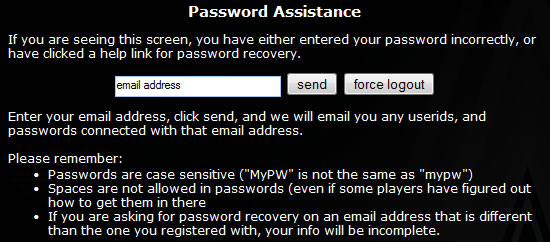
If this has popped up on the screen, then maybe you should use it. Enter your email address you registered your player with originally.
IMPORTANT! You cannot use an email address here that you
did not register with because it will not know that the two are connected. If you cannot remember your email address you registered with, you need to get the manager to help you.
Send will send you all your playerids connected with the email address you enter, and their passwords.



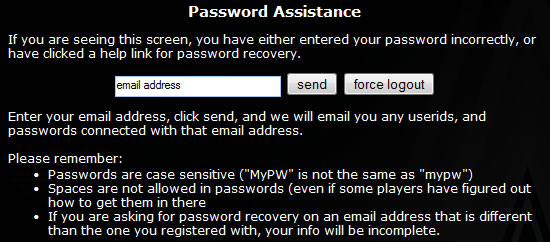
 This image shows how the picksheet works. First you select your pick, and then click on the confidence box, and select the value you wish to place on that game. If you`re really confident, you place a high value like 16 on that game. more...
This image shows how the picksheet works. First you select your pick, and then click on the confidence box, and select the value you wish to place on that game. If you`re really confident, you place a high value like 16 on that game. more... To launch the manager console of your pool, login using your player id and password, and you will see this tools icon in the login bar.
To launch the manager console of your pool, login using your player id and password, and you will see this tools icon in the login bar.