These are the fundamentals of your football pool. If you have been collecting picks by email, and entering them in a spreadsheet, or manually entering them yourself, then this step is one that will make your life so much easier. Having players join, and submit their picks on their own will save you hours of time. However, don't think that this happens without problems. Players sometimes join with id's they don't like, forget their passwords, or don't realize you actually have to submit picks on the pickem picksheet in addition to filling it out.
Here are a few pointers to help you avoid the headahces that come with new or perhaps non-internet savvy players.
Joining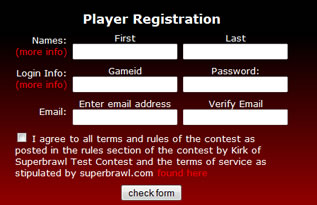
This should be an easy step, but for some it's not. As I mentioned, some join with names they later wish to change, but this cannot be done.
It's important that players join using correct, or at least usable information. If they don't want to provide their real name, at least they have to provide a real email. The reason is if they don't they won't be able to receive picks confirmations, lost password help, or any pool communication.

This image is included because even though the process reminds players two times, when they join that they will not appear in the reports until they play, and even though the email to the manager tells them that the players will not appear in reports until they play, and even though it is explained in other help files, MANAGERS STILL ASK "Why don't all my players appear in the standings?".
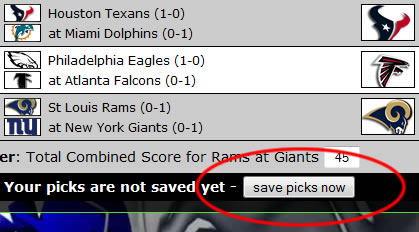
When filling in the picksheet for pickem, you will notice a button at the bottom to SUBMIT the picks. This step is critical because a person can fill out a form all they want, but if they do not submit it, the information is not submitted.
WAIT FOR YOUR BROWSER TO FINISH THE SUBMISSION! If you are on a slow internet connection, or your computer is slow, please wait for it to finish your pick submission before clicking on some other link. Failure to do this will result in your picks not being saved.
You will see an on screen confirmation of your picks if they have submitted correctly, and also will receive an email confirming your picks. Now here is another area where players sometimes get lost.
If you are using gmail, hotmail, or any service where your email may be filtered this email will likely show up as "junk mail" the first time. You will have to mark us as a safe sender, or whatever you have to do to allow our mail to get through. IF you don't, there is nothing we can do about it. We can only send the email, we cannot force it to arrive in your inbox.

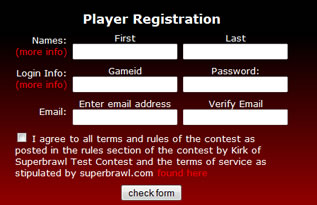 This should be an easy step, but for some it's not. As I mentioned, some join with names they later wish to change, but this cannot be done.
This should be an easy step, but for some it's not. As I mentioned, some join with names they later wish to change, but this cannot be done. This image is included because even though the process reminds players two times, when they join that they will not appear in the reports until they play, and even though the email to the manager tells them that the players will not appear in reports until they play, and even though it is explained in other help files, MANAGERS STILL ASK "Why don't all my players appear in the standings?".
This image is included because even though the process reminds players two times, when they join that they will not appear in the reports until they play, and even though the email to the manager tells them that the players will not appear in reports until they play, and even though it is explained in other help files, MANAGERS STILL ASK "Why don't all my players appear in the standings?". 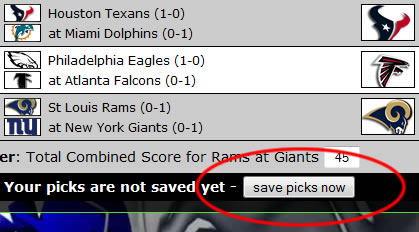 When filling in the picksheet for pickem, you will notice a button at the bottom to SUBMIT the picks. This step is critical because a person can fill out a form all they want, but if they do not submit it, the information is not submitted.
When filling in the picksheet for pickem, you will notice a button at the bottom to SUBMIT the picks. This step is critical because a person can fill out a form all they want, but if they do not submit it, the information is not submitted. This image shows how the picksheet works. First you select your pick, and then click on the confidence box, and select the value you wish to place on that game. If you`re really confident, you place a high value like 16 on that game. more...
This image shows how the picksheet works. First you select your pick, and then click on the confidence box, and select the value you wish to place on that game. If you`re really confident, you place a high value like 16 on that game. more... To launch the manager console of your pool, login using your player id and password, and you will see this tools icon in the login bar.
To launch the manager console of your pool, login using your player id and password, and you will see this tools icon in the login bar.