Take control of your pool event to all new levels. We have worked into the overall controls of your pool some new features which allow you to control many of the details right down to the individual pool event.
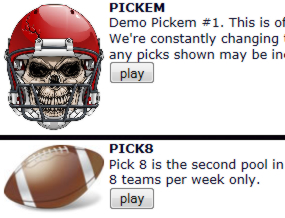 What is an event?
What is an event?This is the term we use to identify a pool game. The pool account you have can actually operate all sorts of individual pools. Each pool you operate may require individual controls.
Perhaps you want one pool that is free and public for anyone to play, while you want to have another pool where just some close buddies can access. To be able to do this, you can setup separate pool events. These will keep the standings reports completely separate, and even allow you to setup different scoring rules and access codes.
To explain a few things, we will use this image which is a screen shot of the "event edit" function.
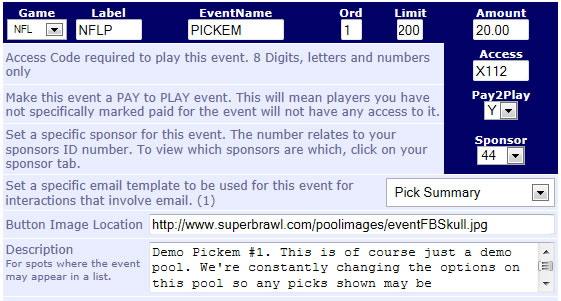 Game
Game The game controls which overall game this event is tied to. Obviously once setup, you cannot change the game. If you'd like to setup a pool event in the BCS, or NASCAR, you will setup a new event.
Label This is used to catalog your event in various places. Keep it short, but different than your other events. It can be something simple like NFL1, NFL2, etc.
Event Name The event name is what will show in listings, emails, reports, and other places.
Ord is only used to sort events within their own group. Its not important to use this unless you have several events in one game category.
Limit is going to be used for you to set limits on how many people can enter a specific event. It's not yet developed, but will be a future development.
Amount is the value you are looking for your pool members to pay you. This can be set at whatever you like, even 0.
Access is a code you put on your event to control peoples access to the pool event. This is something you can use to make an event private. If you don't want someone getting into the pool event, don't give them a password.
Pay-to-Play If you set this to "Y" players will not be able to access the important parts of the pool event without you first having marked a payment on their account. Whats important to note here is that the player will be able to access the event even if you put a $1 payment. The amount is not what is tracked, just the fact that a payment has been logged. So if you'd like to put a deposit in, and later collect the poolies balance, this function allows that.
Sponsor can be set so that your event has a specified sponsor. See the help doc on sponsors for more info on this.
Email Template You can set up a specific email template that will go out with the picksheets related to this event. This is a great opportunity to help promote your sponsors, or even other events you'd like to promote.
Button Image If you notice in the first image at the top of this help document, the two event buttons are different. We have setup a default button for each event, but if you put something in here, it will override our default buttons.
Description This text will only appear beside your event buttons if you have more than one pool event in a particular sport. For example, if you have two survivor pools, then the descriptions will go along with it, and help your poolies make sure they enter picks in the correct pool event.

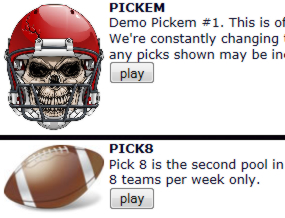 What is an event?
What is an event?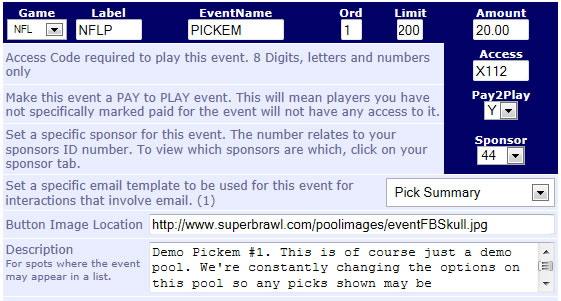
 This image shows how the picksheet works. First you select your pick, and then click on the confidence box, and select the value you wish to place on that game. If you`re really confident, you place a high value like 16 on that game. more...
This image shows how the picksheet works. First you select your pick, and then click on the confidence box, and select the value you wish to place on that game. If you`re really confident, you place a high value like 16 on that game. more... To launch the manager console of your pool, login using your player id and password, and you will see this tools icon in the login bar.
To launch the manager console of your pool, login using your player id and password, and you will see this tools icon in the login bar.